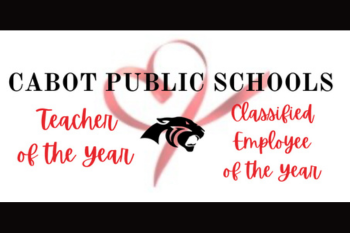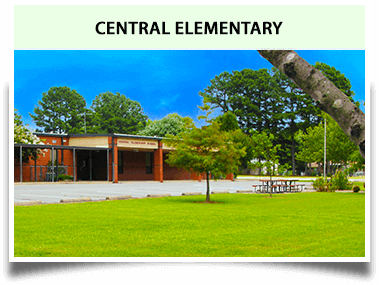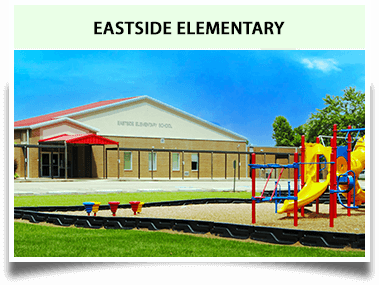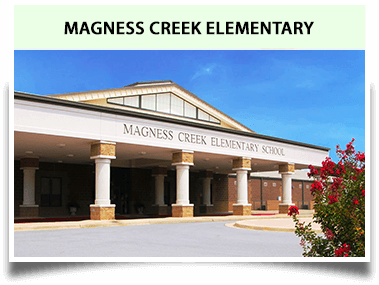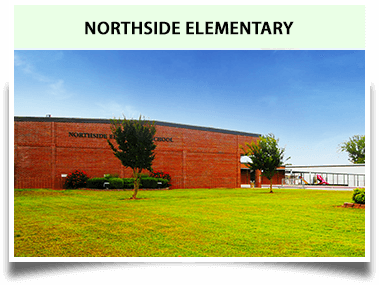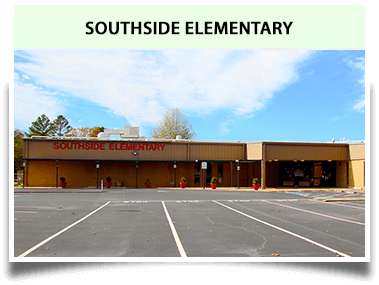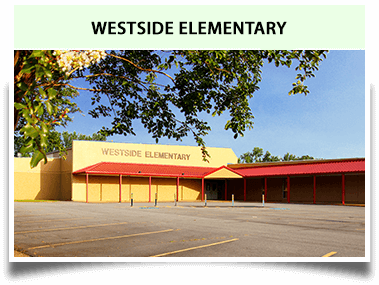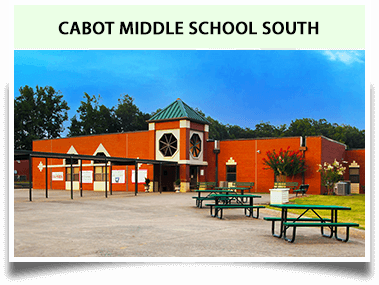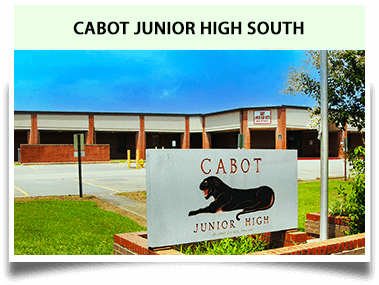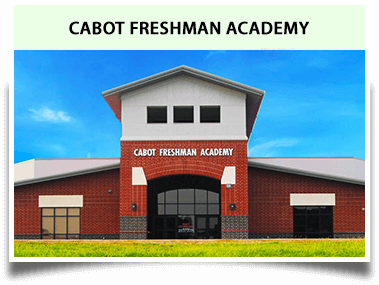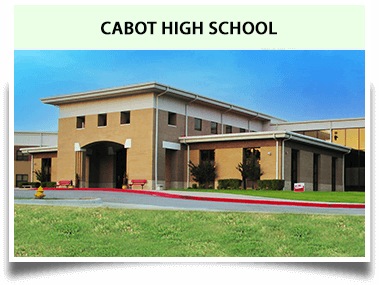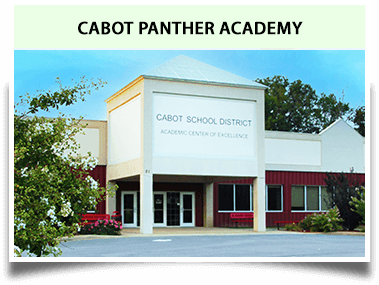Student Grades & Attendance Using Pinnacle
January 7, 2014
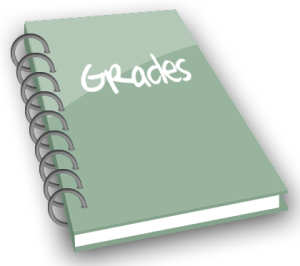
Please follow these steps to access your students grades (Grades 5-12) and attendance (Grades K-12).
-
Go to www.cabotschools.org
-
Click on Resources for Parents
-
Click on Grades (accesses attendance as well)
-
Enter your student's nine digit identification number
-
Enter your student's password (the same password as K12 online)
-
Designate your child's school by using the drop-down menu
-
Click log in
Once you're logged in you can set up your student's account to email you for any number of reasons including when he/she has a missing assignment or when his/her grade falls below a certain percentage by clicking 'email notification' and completing the steps listed.
Contact your child's school or Pam Carter at 843-3363 or pam.carter@cps.k12.ar.us if you have any questions!